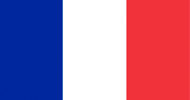What is Balanced Audio?
Balanced audio is a term used to describe a type of connection between two audio devices. Balanced audio technology is designed to reduce the effect of environmental noise on the quality of the signal. The difference in signal quality between balanced and unbalanced setups is especially pronounced in longer cable runs: the longer the cable, the more noise introduced. Balanced audio cables work best with balanced devices.- How can I identify Balanced Audio Cables?
- How does Balanced Audio work?
- What are the benefits of Balanced Audio?
- Is my audio device Balanced or Unbalanced?
- What happens if I mix Balanced and Unbalanced audio?
- How does 'stereo' fit into all this?
- What kind of Balanced Audio cables does DataPro carry?
How can I identify Balanced Audio cables?
You can identify a balanced cable by the number of contact points on the connector -- 3 or more points of contact generally means it is balanced, 2 indicates that it is unbalanced. A connector needs three pins for a balanced mono connection (two signal wires and one ground), and five pins for balanced stereo (two signal wires per channel, and one ground).Other balanced audio connectors you may see are:
- 3-pin XLR Balanced Mono
- 4-pin XLR Balanced Stereo
- 3-pin Mini-XLR Balanced Mono
- 4-pin Mini-XLR Balanced Stereo
- 4.4mm Pentaconn Balanced Stereo
- 3.5mm Balanced Mono (TRS)
- 3.5mm Balanced Stereo (TRRRS)
- 6.35mm (1/4in) Balanced Mono (TRS)
- 6.35mm (1/4in) Balanced Stereo (TRRRS)

How does Balanced Audio work?
There are two identical "leads" inside a balanced cable that carry the signals from device A to device B. The two signals are carried in opposite polarity to one another. Each lead inevitably picks up interference (radio frequency, electrical interference, etc). Since each wire contains the same amount of interference, when the device at the end of the connection inverts the polarity again, the result is a clean, low-noise signal to the input.
Step 1

The output device outputs two signals, identical but in opposite polarity to one another.
Step 2

While traveling through the cable, unwanted noise is introduced. Because of the proximity of the two leads, the noise picked up by each lead is identical.
Step 3

The input device's circuit flips the polarity of the previously flipped signal, and when the two signals are combined, the noise is negated.
What are the benefits of Balanced Audio?
- A louder signal with more headroom is transmitted because balanced cables are less susceptible to signal loss along the cable run. This means your device won't have to be turned as high to achieve the desired volume, and the dynamic range of the source material will be maintained.
- Subtle harmonic distortion can be created by the device's output circuit -- like a speaker amplifier, for example. These distortions are cancelled out with a balanced connection to the receiving device, thus providing a clear and accurate representation of the audio.
- Details and transparency of the source are preserved, and audio artifacts are eliminated, providing a more precise, life-like, high-fidelity sound.
| Balanced | Unbalanced |
|---|---|
| TRS - Tip ring sleeve | RCA |
| XLR | 3.5mm (unbalanced stereo) |
| TS - Tip sleeve |
Is my audio device Balanced or Unbalanced?
Most "consumer" audio gear has only unbalanced inputs and outputs. You might start seeing a mix of unbalanced and balanced in "pro-sumer" gear, and (for the most part) only balanced connections with professional gear, with the exception of guitar amps, guitar/instrument cables, and speaker cables.What happens if I mix Balanced and Unbalanced audio?
Mixing unbalanced and balanced audio devices usually just results in an unbalanced connection.Unbalanced to unbalanced connections are simple, as are balanced to balanced connections. It gets a little more complicated when you try to mix the two, and there are questions you need to answer first. Take a look at the device(s) in question. What type of connectors does each device have?
There are two possible scenarios for this:
1) If your output device has unbalanced outputs and you are connecting to a device with balanced inputs, it's fairly straightforward. Say your output device has 1/4 inch TS (unbalanced) jacks, and your input device has 1/4 inch TRS (balanced) jacks. You can use either a TS/TS, TRS/TRS, or TS/TRS cable to establish a connection. These will all work. The downside? Even if you plug a balanced cable into an unbalanced output jack, the signal will be unbalanced (see the downsides of unbalanced above). Where it gets a little more "custom," so to speak, is TS or RCA outputs to XLR inputs, for example. Almost any combination of audio connection is possible, but not necessarily standard or stock.
2) So your output device has balanced outputs and you are connecting to the input of another device with unbalanced inputs. Much of how to achieve this connection depends largely on the device's output circuit design. Diving into the many different output circuit topologies would get a little too technical, and not the intended purpose of this article. In many cases, interconnecting a balanced output to an unbalanced input will work just fine - your signal will be unbalanced. However, with this method there are cases in which the user could experience high levels of (unwanted) distortion, and in the extreme cases, the output device could be damaged by plugging in a standard unbalanced cable. Simply said: Read the manual! Or call the manufacturer of the device and ask the people who made it! Or call us! Let us do the research for you.
How does 'stereo' fit into all this?
"Stereo" can be a confusing way to describe balanced audio cables. A balanced audio cable, such as an XLR or TRS, is a mono cable. The cable can only carry one independent audio signal, which is duplicated in opposite polarity (described above). For devices with balanced input/output jacks, you will need two balanced cables to achieve stereo -- this would look like "Audio Input Left & Right" (or Audio Output Left & Right.) There are only two exceptions to this: 1/8 or 1/4 inch headphone jacks/cables and 1/8 inch auxiliary jacks/cables. These cables LOOK like they would be balanced, but they are not. These are "stereo" jacks in the sense that each side carries a signal that is independent to the other. What makes them unbalanced is that there is only one cable lead going to either side of the headphones or to the left and right speaker, not two. Stereo cables that are also balanced are manufactured, but they are essentially just two balanced audio cables sharing a jacket.What kind of Balanced Audio cables does DataPro carry?
DataPro carries a wide selection of Balanced Audio cables, including the following:- 1225 - 1/4-inch Stereo Panel-Mount Extension
- 1225A - Panel Mount 1/4-inch Locking TRS Extension
- 1226 - 1/4-inch Stereo Dual Panel-Mount
- 1231 - XLR Panel-Mount Female Extension
- 1232 - XLR Panel-Mount Male Extension
- XX-XLR-CMB - XLR Female 1/4 inch Combo Jack
- XX-XLR-F-PMD - Neutrik XLR Panel Mount Connector Female
- XX-XLR-M-PMD - Neutrik XLR Panel Mount Connector Male
Looking for more information?
We hope this guide will serve as a starting point for familiarity with balanced audio. Should you have any questions, or if you're looking for a specific solution, feel free to contact our Sales department.
Check out some of our other popular tech guides for even more information:
We hope this guide will serve as a starting point for familiarity with balanced audio. Should you have any questions, or if you're looking for a specific solution, feel free to contact our Sales department.
Check out some of our other popular tech guides for even more information: