 HDMI stands for High Definition Multimedia Interface. It allows video, audio, and data to pass through a single physical cable, and is currently the most prolific standard for consumer audio/video and computer monitor connectivity.
HDMI stands for High Definition Multimedia Interface. It allows video, audio, and data to pass through a single physical cable, and is currently the most prolific standard for consumer audio/video and computer monitor connectivity.
First announced in 2002, HDMI was intended to serve the fledgling HDTV market by providing a robust and expandable method of connecting a device to a display. It is one of the only mainstream connector formats to feature combined audio/video/data signals (also see: Thunderbolt).
Index:
- What is HDMI?
- Is HDMI digital?
- Is HDMI powered?
- How long can an HDMI cable be?
- Does HDMI work with 4K UHD?
- Is MHL the same as HDMI?
- HDMI vs VGA
- HDMI vs DVI
- HDMI vs DisplayPort
- HDMI vs Thunderbolt
- What are Mini and Micro HDMI?
- Can my Mini HDMI or Micro HDMI cable do 4K?
- What is HDMI Alternate Mode?
Learn more about digital video cables and formats!
Check out our other digital video articles for more information on DVI, DisplayPort, Thunderbolt, and more!
Check out our other digital video articles for more information on DVI, DisplayPort, Thunderbolt, and more!
| Standard | Announced | Bandwidth | Notable Features |
|---|---|---|---|
| HDMI 1.0 | 2002 | 4.95 Gbit/s | Combined HD video and audio in one cable. |
| HDMI 1.1 | 2004 | 4.95 Gbit/s | Added support for DVD Audio. |
| HDMI 1.2 | 2005 | 5 Gbit/s | Added more PC support. |
| HDMI 1.3 | 2006 | 10.2 Gbit/s | Deep color, Mini Connector. |
| HDMI 1.4 | 2009 | 10.2 Gbit/s | 4K support, 3D support, HDMI+Ethernet. |
| HDMI 2.0 | 2013 | 18 Gbit/s | 4K at 60Hz, HDR support. |
| HDMI 2.1 | 2017 | 48 Gbit/s | 10K video, 8K at 60Hz, 4K at 120Hz. |
What is HDMI?
HDMI is currently the most prolific standard for consumer audio/video connectivity. It is intended to transfer uncompressed video and audio from a source device to an HDMI-compatible television, monitor, projector, or other display device. HDMI is also capable of carrying data in the form of Ethernet. Its most recent revision supports up to 10K video at 30Hz.Is HDMI digital?
Yes! HDMI's signal is digital, making it resistant (but not immune) to analog interference and signal degradation.Is HDMI powered?
Yes. By spec, HDMI carries 5V 55mA. However this is intended to be used for EDID polling (screen identification), and generally provides too little power for accessories. Most HDMI sources are capable of providing 5V 100-150mA, which is enough to power repeaters, switches, and other accessories. Additionally, HDMI in its USB Type-C alt mode is capable of supplying power from the source device via the USB-PD standard. And MHL connections can feed power from a compatible display back to the source device.How long can an HDMI cable be?
Although the HDMI spec does not specify a maximum length, it does contain requirements for signal quality, which degrades with distance. This gives HDMI cables a functional unboosted maximum length of around 50ft (15.5 meters).Boosted cables, which employ a bus-powered signal booster, can extend the maximum length to 100ft (30 meters). Standalone boosters can also be used to connect two cables together. By converting the HDMI cable to another format such as Ethernet or fiber optic, it can be possible to extend it even farther.
Related products:
Does HDMI work with 4K UHD?
Since 2009's release of HDMI 1.4, HDMI has technically supported 4K UHD resolution, but only at 30Hz. It wasn't until 2013 with the release of HDMI 2.0 that support was added for 4K/UHD at 60Hz, making it more useful for both computer monitors and gaming.Is MHL the same as HDMI?
Although frequently adapted to HDMI, MHL actually uses a very different type of signal, and typically depends on either an active converter or MHL support in the display itself.HDMI vs VGA
VGA is an older, analog format that can only carry a video signal. As such, it doesn't really compete with HDMI. Converting from VGA to HDMI is possible, as is converting from HDMI to VGA, though they involve very different operations.Related products:
HDMI vs DVI
DVI is an older video cabling standard that was primarily digital, but did have an optional analog component. HDMI has built-in backwards compatibility with DVI, and the two can be used interchangeably with only a passive converter at resolutions up to 1080p. At 4K/UHD resolution and higher, HDMI cannot be converted to DVI and vice versa. For more information about DVI, see our information page here.Related products:
HDMI vs DisplayPort
DisplayPort is a current connectivity standard that complements and sometimes competes with HDMI. The two are roughly equal in performance and capability, with HDMI edging out DisplayPort as the more popular format. A DisplayPort output can be connected to an HDMI display via this adapter, but not the other way around. For more information about DisplayPort, see our information page here.Related products:
HDMI vs Thunderbolt
Thunderbolt is a connectivity standard that complements and sometimes competes with HDMI. Thunderbolt is currently the more powerful and versatile format, but its cabling is more expensive, and compatible devices are less common. Thunderbolt can be adapted to HDMI, but not the other way around. For more information about Thunderbolt, see our information page here.Related products:
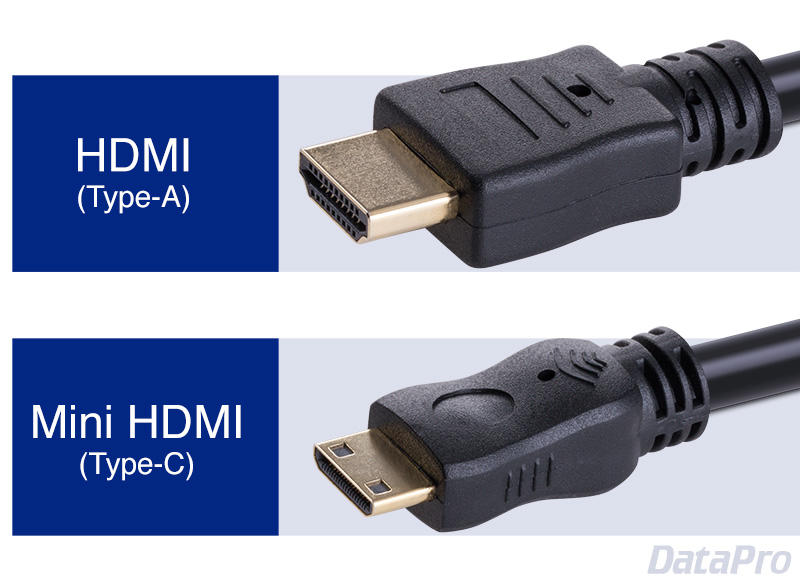
What are Mini and Micro HDMI?
Mini HDMI, also known as HDMI Type C, was introduced in 2006 as a smaller alternative to the full-size HDMI connector. It has same the features and capabilities, but was designed for use on smaller devices such as cameras, tablets, and single-board computers.Micro HDMI, also called HDMI Type D, is an even smaller version of an HDMI connector introduced in 2009. It too has the same capabilities as full-size HDMI, but achieved lower market penetration, as many devices began using multipurpose USB ports to achieve the same function.
Related products:
Can my Mini HDMI or Micro HDMI cable do 4K?
Maybe. Mini HDMI cables were first created to HDMI 1.3 standards, with a maximum resolution of 1080p. Newer versions may be HDMI 1.4 compatible, with the version indicated on the cable jacket or original packaging.Released simultaneously with HDMI 1.4, any Micro HDMI cable should be capable of carrying a 4K/UHD signal.
What is HDMI Alternate Mode?
Alternate Mode is a feature of USB Type-C (not to be confused with HDMI type C). It allows the physical USB-C port to support other video and data formats - one of which is HDMI. Only devices that have a USB-C port that can also be HDMI enabled are able to use HDMI Alt Mode. You can read up on the specs of your USB-C video adapter, or just try plugging your device into a monitor.Related products:
Still have questions? Contact us here!
If you've got an HDMI problem that's stumping you, contact us at the above link.
If you've got an HDMI problem that's stumping you, contact us at the above link.






